We’re all exhausted from technology at this point. Burnout is a real thing.
But I saw it coming months ago and thought – I don’t want to look back a year from (when COVID hit) and think, wow that was a dark time. I didn’t want to give up and let it win.
Luckily for us, we were quarantined in Pennsylvania, with a broken arm however, so we had access to lots of woods, trails and nature right outside our backdoor. But many didn’t. And I knew once we returned to NYC, I was still going to have to work and somehow keep Max busy and entertained. I wanted to let him enjoy some time online playing games like Minecraft and Fortnite, it was basically his social circle for 2020, but I also didn’t want him sitting for days unshowered in front of a tv screen playing video games. There had to be a happy medium.
As a single mom, I started to apply some of the techniques I used on myself – how do I get him off computers and in bed well-rested?

- Nature of course. No matter the weather, unless a downpour, we go outside. Even if it’s just a walk in the park to get a coffee or feed the birds. Sometimes it’s a lot more like bike rides, hikes and skiing. We have to get outside at least 30 minutes a day. Getting Vitamin D and just walking outside of a NYC apartment does WONDERS. They might complain to turn off games but once outside, we get to connect and actually talk with each other. I see the difference in Max in about 5 minutes of being outside. He changes. Try it for yourself and really pay attention to how happy and different your child changes once getting outside.
- Limiting screentime. I know it sounds hard and there will be some complaints at first, but they will adjust. They get used to it and actually thrive on the routine. Max is allowed to play 3 hours online of games each day, which may seem like a lot – but we have parameters. He has to read for at least 30 minutes each day (sometimes more) and he has to go outside for 30 minutes. And he cannot play BEFORE school and he has to shut down all electronics by 8pm. That’s when we usually play a board game or UNO and get ready for bed an hour before so he has time to decompress.
Are we NOT perfect. I think that’s what everyone needs to keep in mind.
Are there days this doesn’t happen? Of course! I have back-to-back Zoom calls just like everyone else and need a technology babysitter. Some days it rains. But also some days we are outside from 7am-9pm. It’s really about trying to find that comfortable routine and use it as a guide when you can. Your eyes and better rest will help you. Your lowered stress levels will help you.

So how do I manage screentime? Circle Home Plus
I’ll admit that Google home and Alexa help with timers too, but my life is tremendously easier with Circle Home Plus managing all our devices FOR me. I can set screentime limits, I can add all the devices too and what they can view or not view.
- It limits screentime. I can set parameters for specific devices and also certain games/apps. So they can’t be sneaky and try to use 1 hour of Fortnite on a computer and then another on their cell phones. It knows.
- It can monitor and set limits on what they can watch. Listen, if your child can read and write, they’re seeing sh** online you don’t want them to. Trust me. Just watch TikTok with them for a few minutes and see what they’re watching. Circle Home Plus allows you to block and filter certain content and apps. YouTube is another danger. Are they watching Fortnite videos and stumble into “porn” because it’s a keyword? TRUST THAT IT HAPPENS. Using a system like Circle Home Plus helps control this better.
How does it work?
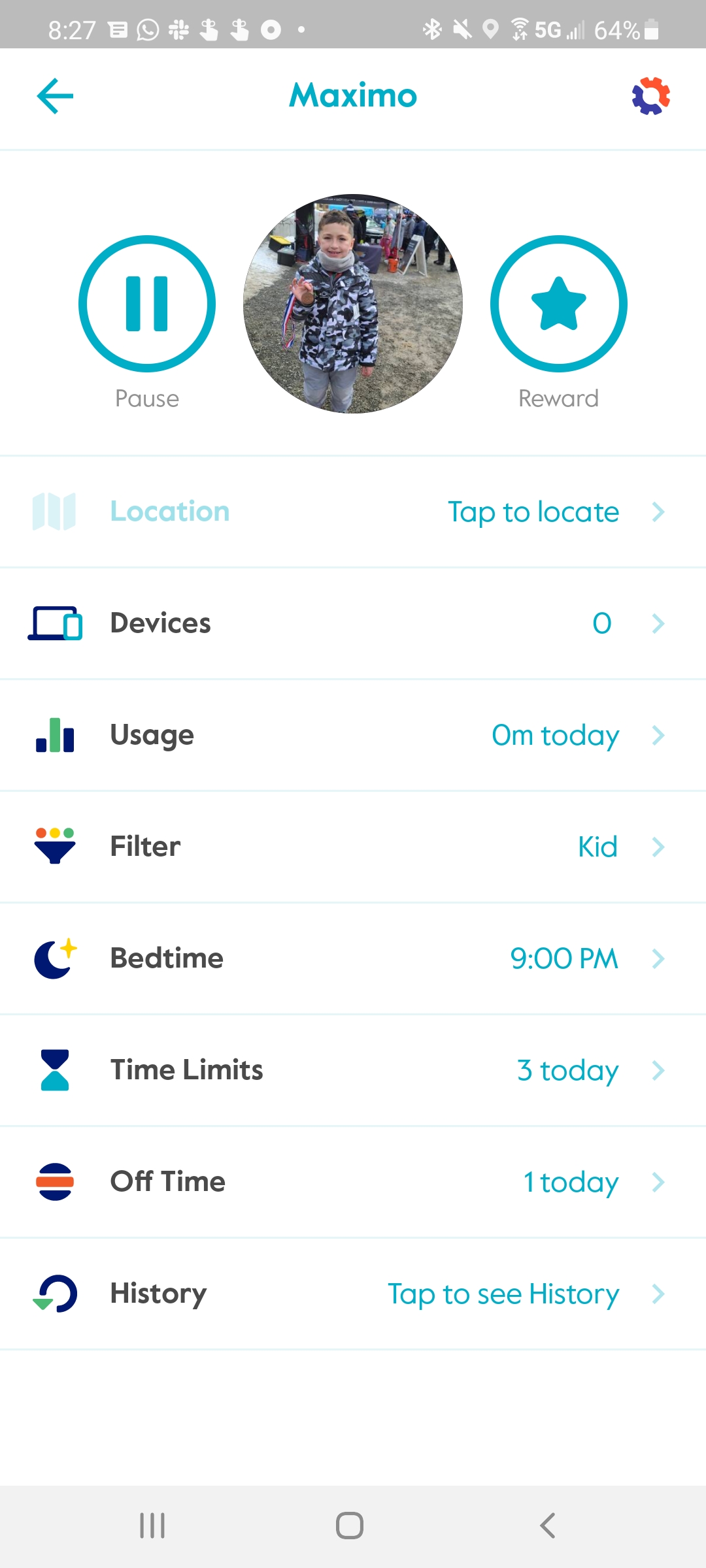
Listen, I may work online all day, but tech stuff and setups are NOT my strong suit. I don’t like directions or recipes. I like to just watch and do myself. So trust when I say, setting up Circle Home Plus is super easy. Just plug it in and connect it to your internet/wifi and it will locate all your devices and walk you through the steps itself. You can also download the Circle Home Plus Parenting App on your phone to change any settings quickly and easily, and also monitor their usage in one place.
Get 20% OFF!
Grab a Circle Home Plus now and save 20% on your purchase of the device + 1 year app subscription or Circle Home Plus device + Lifetime app subscription with promo code MOMSMEET2021. Valid until 10/15/21. One promo code use per person. To purchase, click here.
This is a sponsored post on behalf of Circle Home Plus through Moms Meet. All opinions are my own. Thanks for supporting FootballFoodandmotherhood.com.

